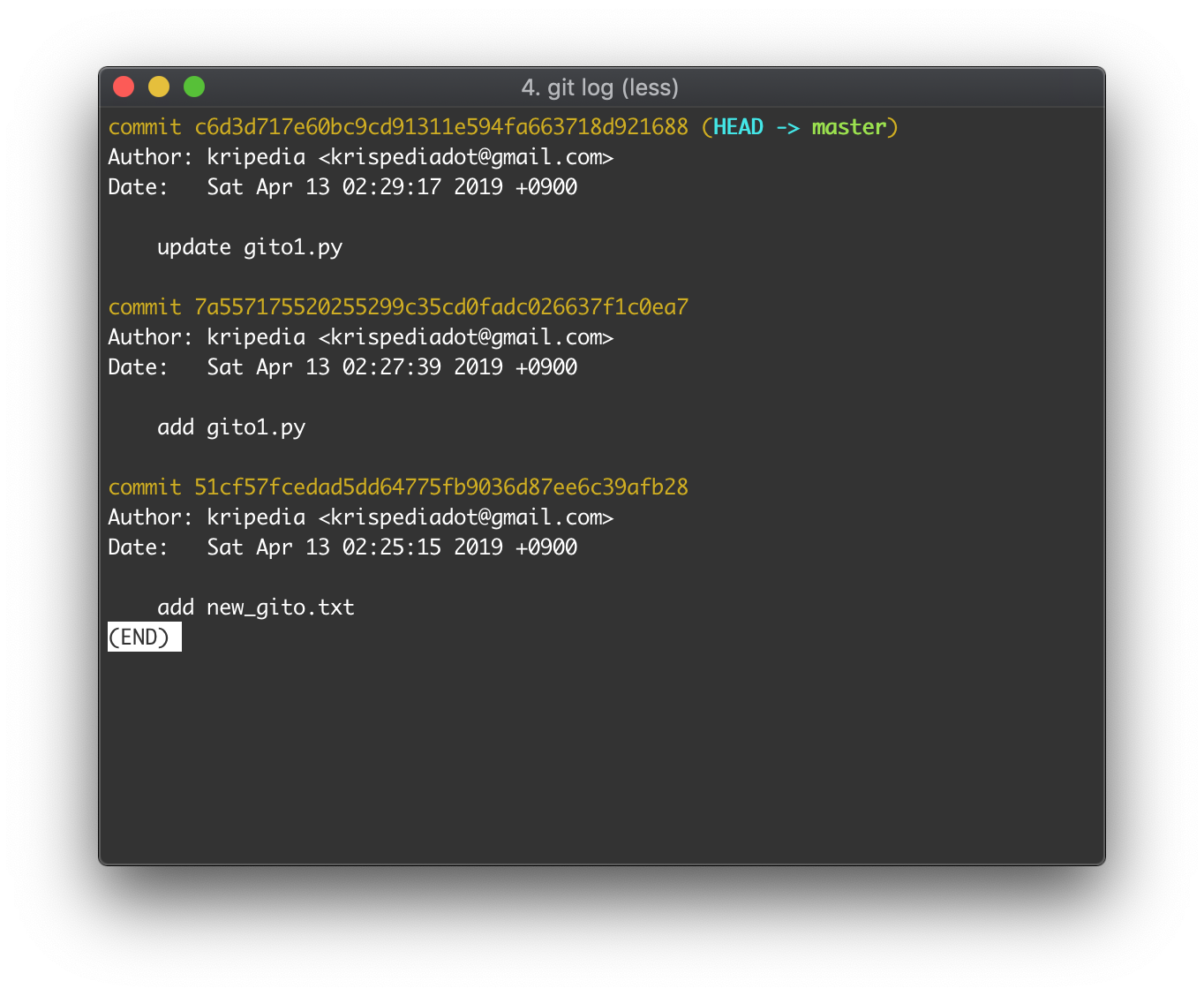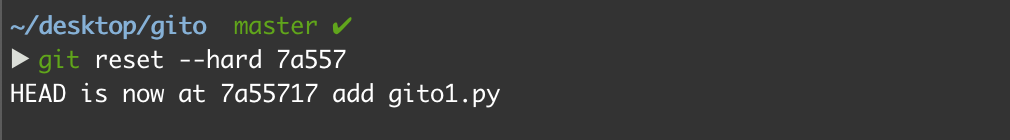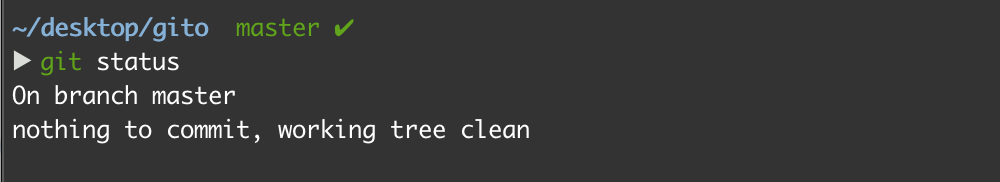git reset
실습 환경: Mac OS & zsh with oh-my-zsh
커밋을 되돌릴 수 있는 git reset!
저장 되어있는 상태로 되돌리는 명령어 입니다.
–soft 옵션은 commit 만 되돌려놓고 –hard 옵션은 commit 과 파일 모두 되돌려 놓습니다.
–soft 옵션
되돌리기 전에 되돌릴 위치를 정하겠습니다.
두번째 commit 위치로 되돌려 보겠습니다.
1. git reset –soft <되돌리려는 위치="">

git reset –soft 7a557 실행 후 git log 실행 결과 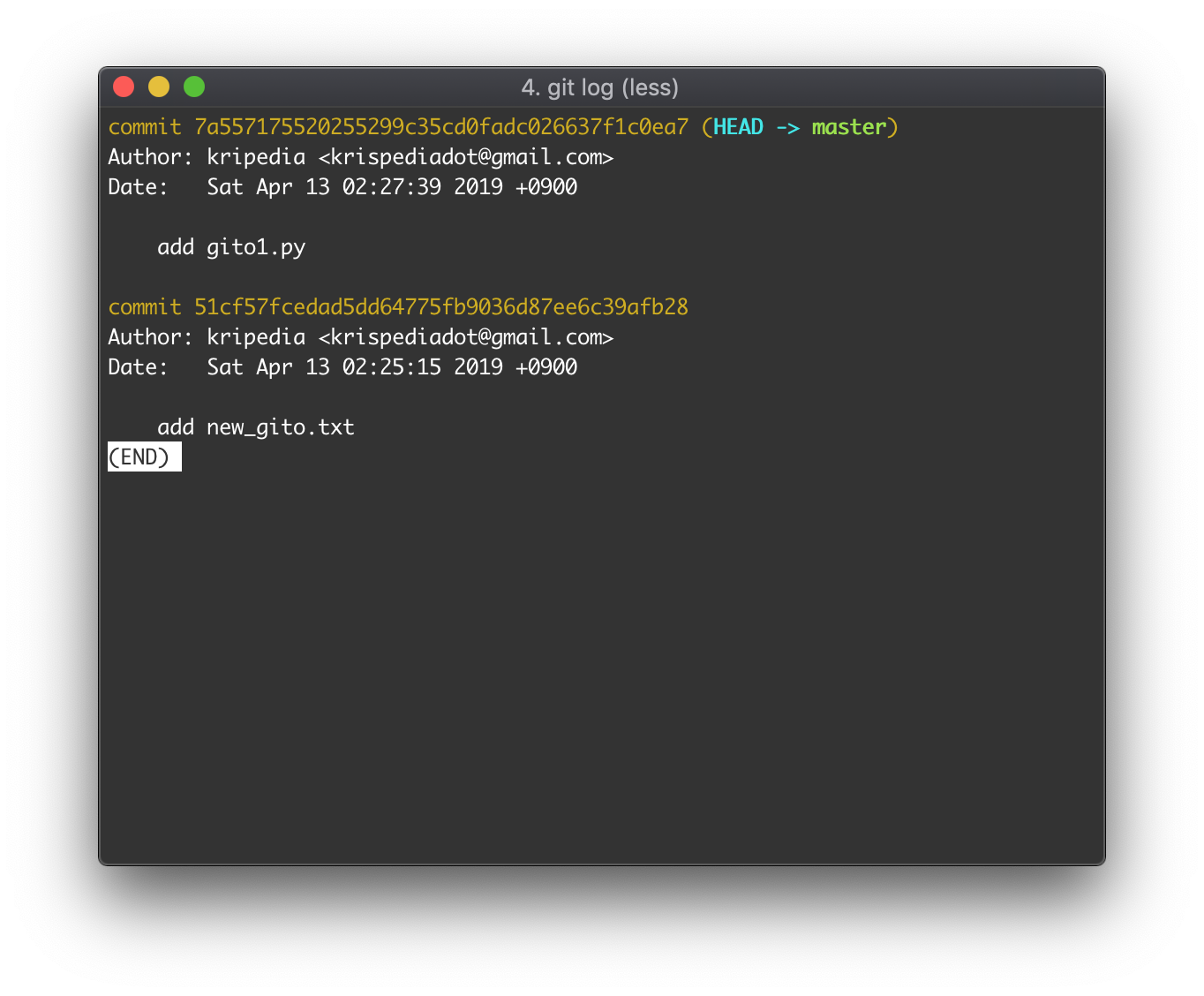 git reset –soft 7a557 실행 전 gito1.py
git reset –soft 7a557 실행 전 gito1.py 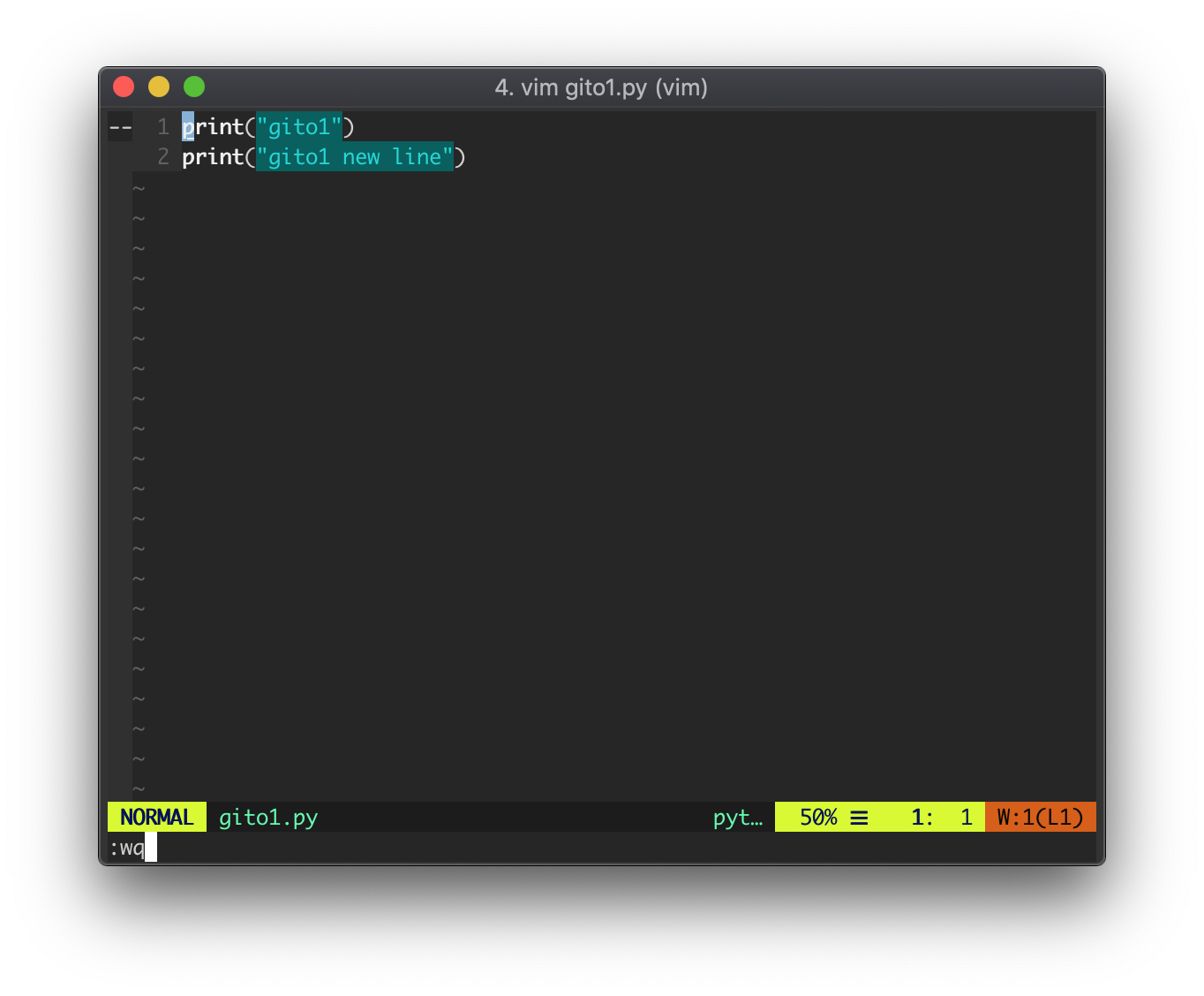 git reset –soft 7a557 실행 후 gito1.py
git reset –soft 7a557 실행 후 gito1.py 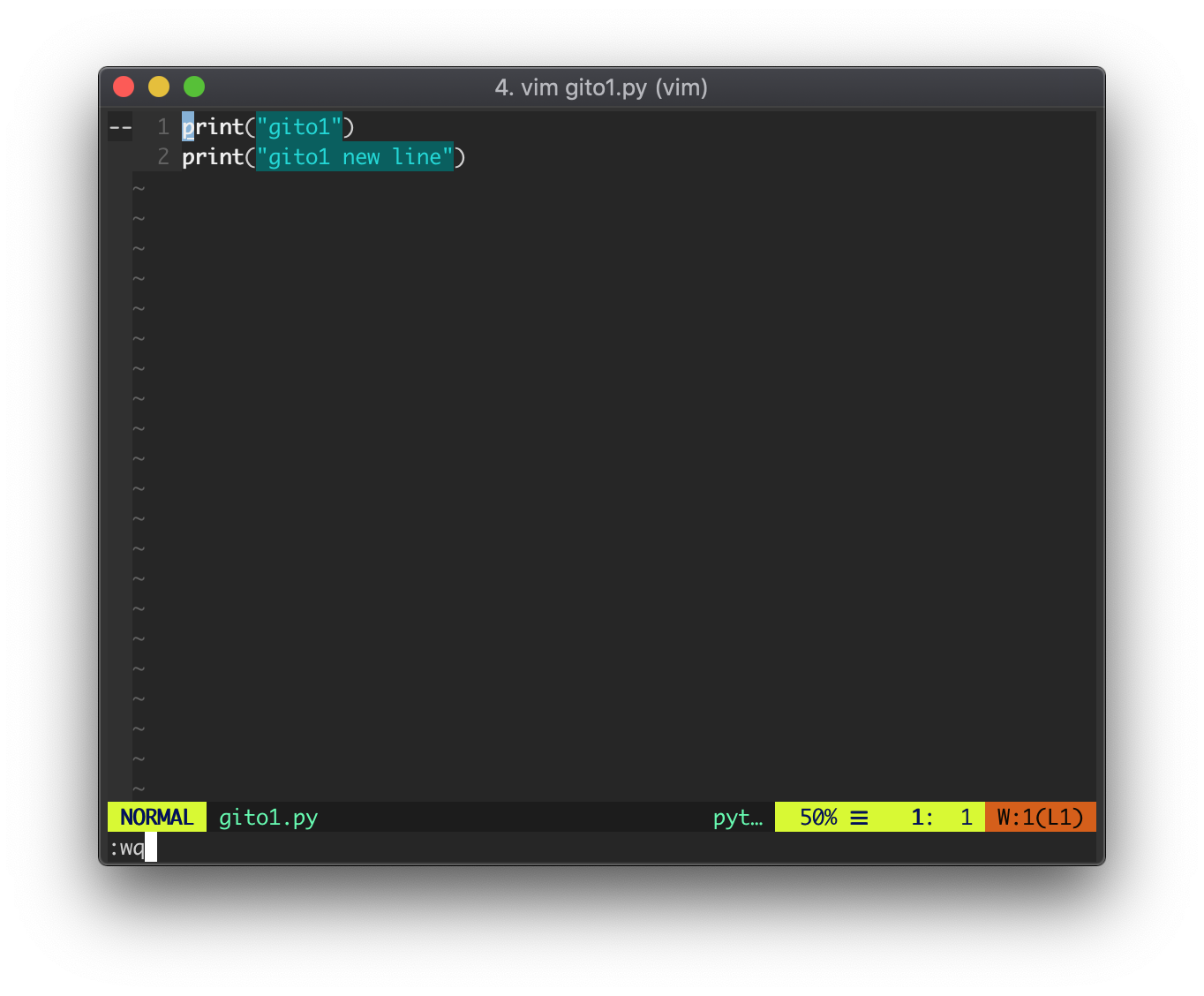
- commit log 는 되돌려 졌지만 파일은 수정된 파일 그대로 입니다.
- 따라서 gito1.py 파일은 modified 로 인식됩니다.
git reset –soft 7a557 실행 후 git status
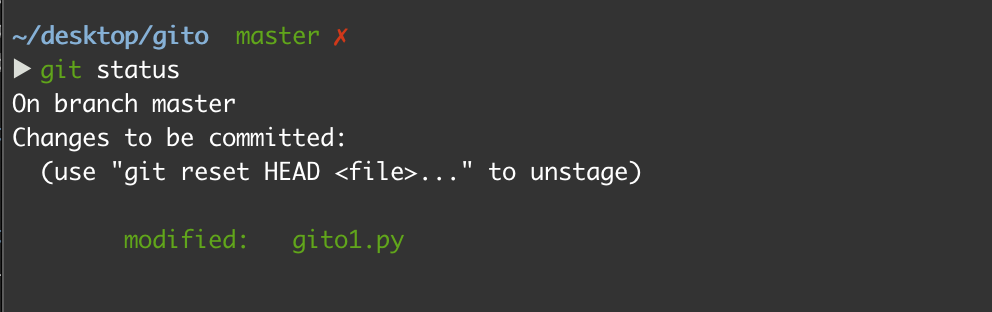
–hard 옵션
–soft 옵션의 결과로 gito1.py 파일이 modified 로 인식되므로 add & commit 하고 시작하겠습니다.
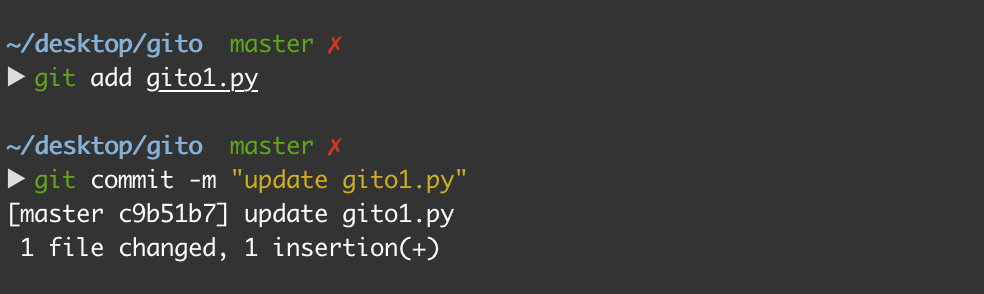
git add & commit 후 git log 실행 결과 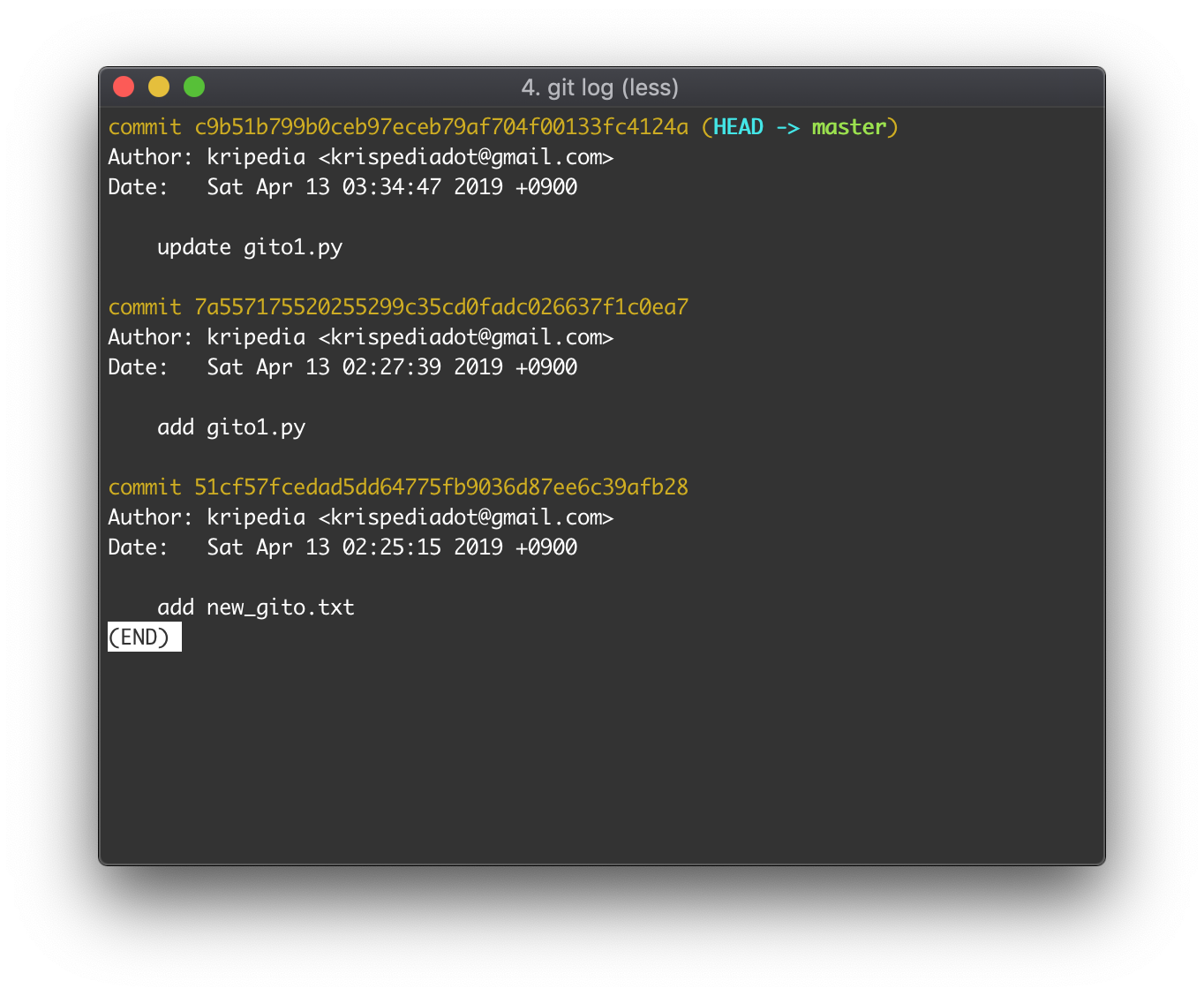
이번에도 두번째 commit 위치로 돌아가보겠습니다.
1. git reset –hard <되돌리려는 위치="">
git reset –hard 7a557 후 git log 실행 결과 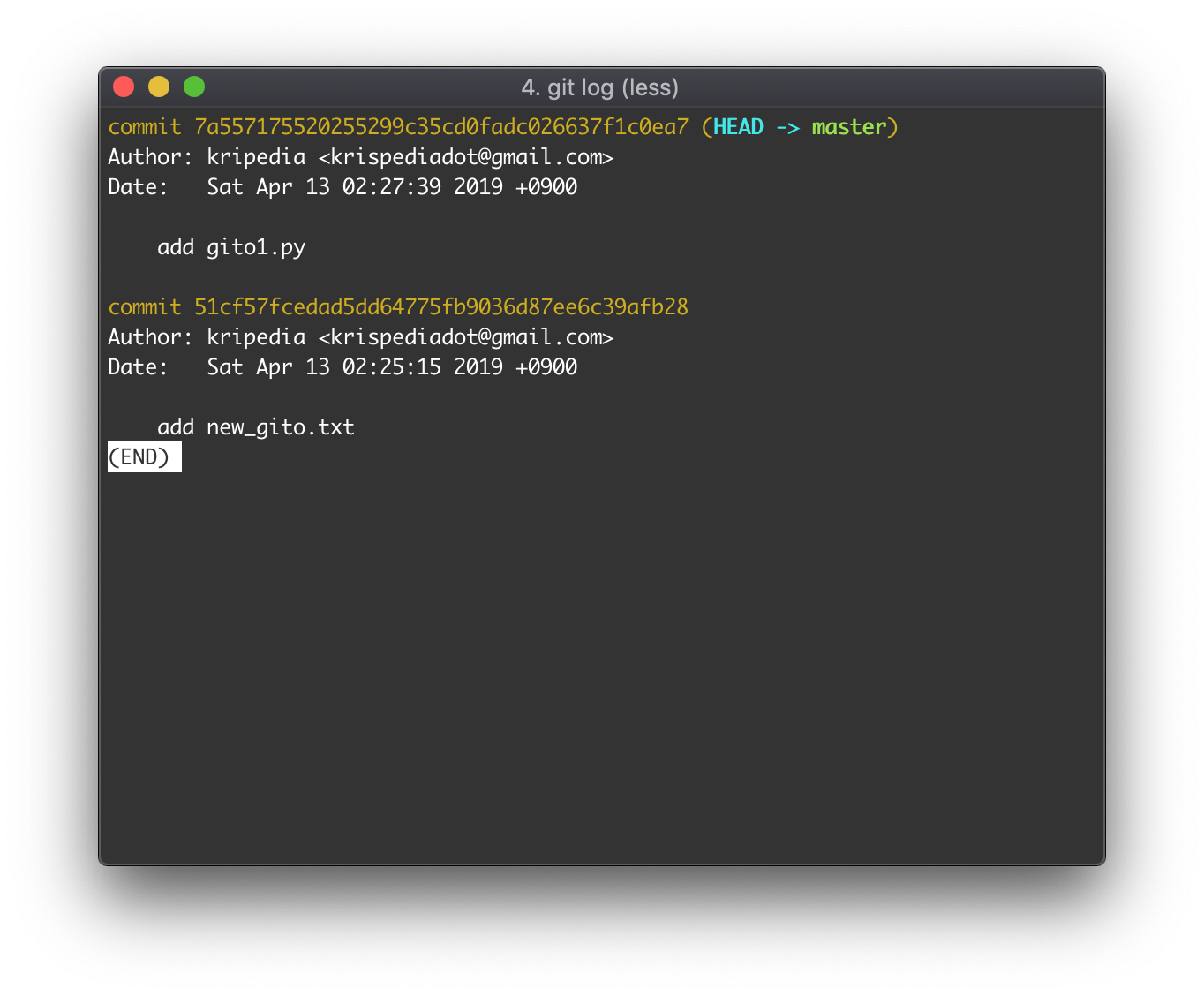
git reset –hard 7a557 실행 전 gito1.py 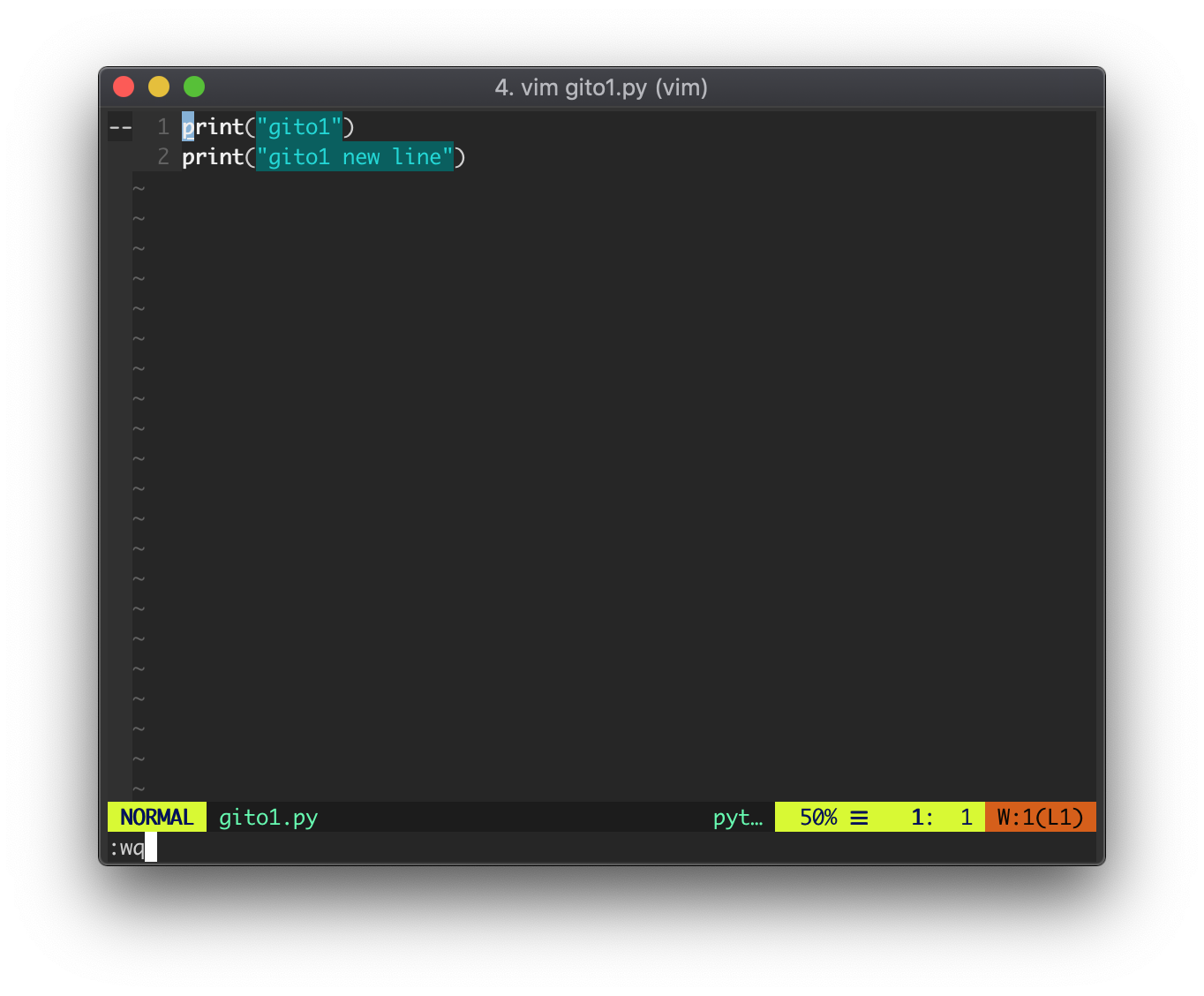
git reset –hard 7a557 후 gito1.py 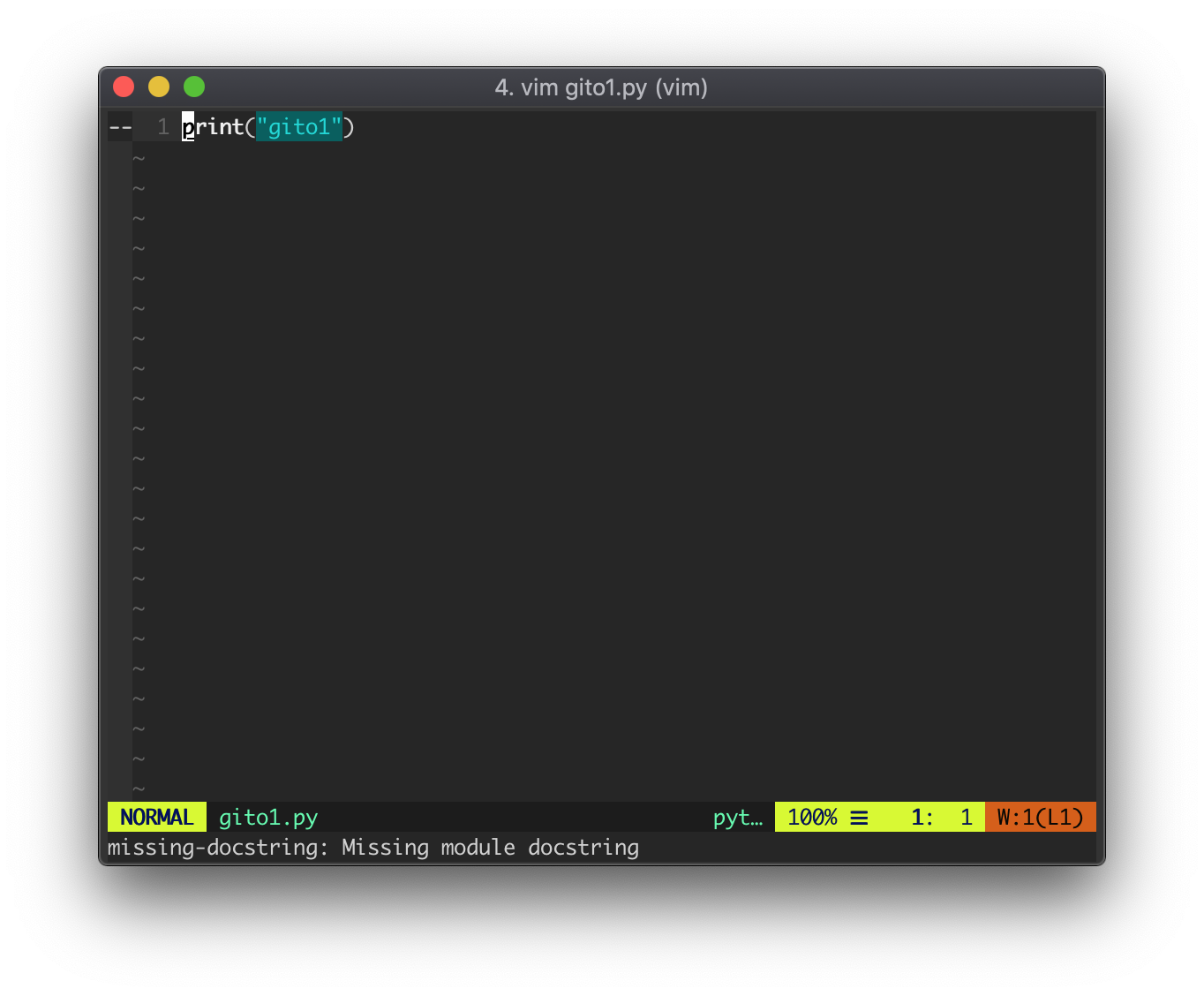
- git log와 파일 모두 해당 위치의 상태로 변경되었습니다.
- git status 또한 변경 사항 없이 모두 stage 되어 있습니다.
This post is licensed under CC BY 4.0 by the author.